背景
目前AI 处于风口浪尖,作为 公司的CTO,也作为自己的技术专研,开始了AI之旅,在朋友圈中也咨询 一些大牛对于AI 机器学习框架的看法,目前自己的研究方向主要开源的 AI 库,如:Emgu CV、TensorFlow、CNTK 等等,针对 四大平台 百度AI、阿里ET、腾讯AI、科大讯飞AI 做结合。
PS:笔者的主打语言是C#,目前项目主导系统都是基于Net 系列下开发而成的。主要负责公司软件系统架构设计, 鉴于朋友圈中各位技术大牛无私分享,也是鉴于自己再专研时候遇到不少坑,希望把相关研究心得发出,为大家在coding 中减少 麻烦。稍后会把自己开源框架在博客中建立系列教程,插件化模式 自动服务 (都在实际项目中使用)。
选择的理由:四大平台目前 AI 团队算是全世界最牛的一群人,而且资金背景雄厚(AI 很烧钱!),现在四大平台 的AI有一些已经相对成熟,依靠于人家的技术,做自己的应用,应该是中小企业 在物联网行业前进的一个方向吧。
四大平台AI入口
1、百度AI https://ai.baidu.com/customer (百度AI 产品:阿波罗无人驾驶开源平台 )
2、腾讯AI https://ai.qq.com/hr/youtu.shtml(腾讯AI 产品:腾讯觅影)
3、讯飞AI http://startups.xfyun.cn/(讯飞:语音)
4、阿里云ET https://et.aliyun.com/index(阿里:城市大脑)
一、需求
1、目前我们需要通过摄像头 精准的捕获视频监控中人脸(要求精度高)
2、批量捕获人脸进行 人脸识别
3、在人脸矩形框中实时显示人员相关信息
二、技术难点
1、百度人脸识别 只是需要通过Image 图片通过开发接口发送,返回识别人物,所以前提还是要先做到人脸在视频中动态捕捉。
2、视频播放需要高效流畅播放,请求接口的效率是否影响视频监控友好展示。
三、技术选型
1、为了解决 视频中人脸动态捕捉,选用Emgu CV 是开源 框架 Open CV 的Net 版本,可以人脸精准抓取。
emgu CV 官网:http://www.emgu.com/
对于Emgu CV 的详细信息,请百度。
2、百度人脸识别,接口完善,人脸识别精准度高,可以很好的做到人脸识别。
百度人脸识别接口文档:http://ai.baidu.com/docs#/Face-Csharp-SDK/top
四、技术准备
1、到emgu cv 的官网下载 最新的emgu CV 版本,因为版本间差异较大,所以在百度搜索时候,会发现很多文章代码是无法直接copy的。
2、安装emgu cv 的最版本
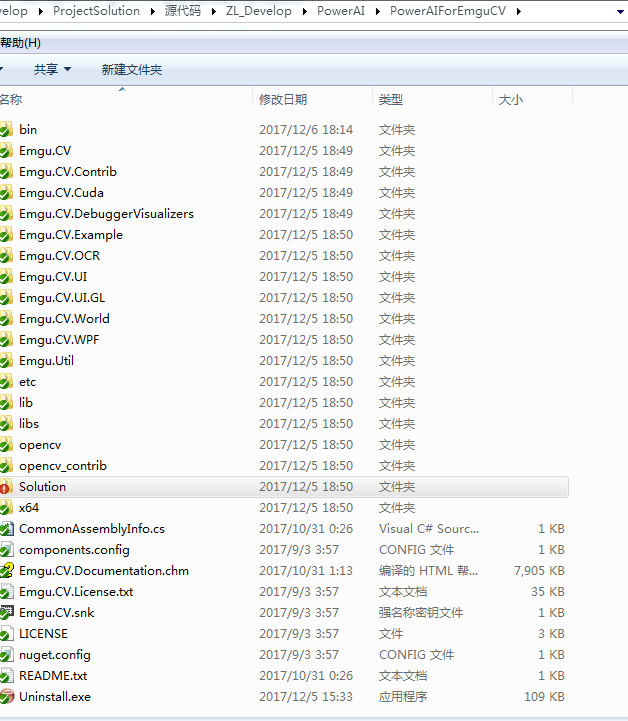
请仔细查看 solution 文件夹,里面有对应solution 文件,(在windowDeskTop文件夹里面 )选择Emgu.CV.sln打开,就可以看到Emgu.CV.Example(Emgu.CV 的Demo)。
3、我们需要将 FaceDetection(人脸精准查找Demo)和VideoSurveilance(视频动态抓捕实现矩形框)两个Demo 做结合
4、到百度开发者中心注册成为开发者,并且获取开发者。
5、下载百度AI 开发平台 对应的SDK(已经封装过,可以减少开发工作量),或者直接进行Api对接。
五、实现
先上实现效果,相关个人信息如头像、还有姓名和电话都被我处理过了。
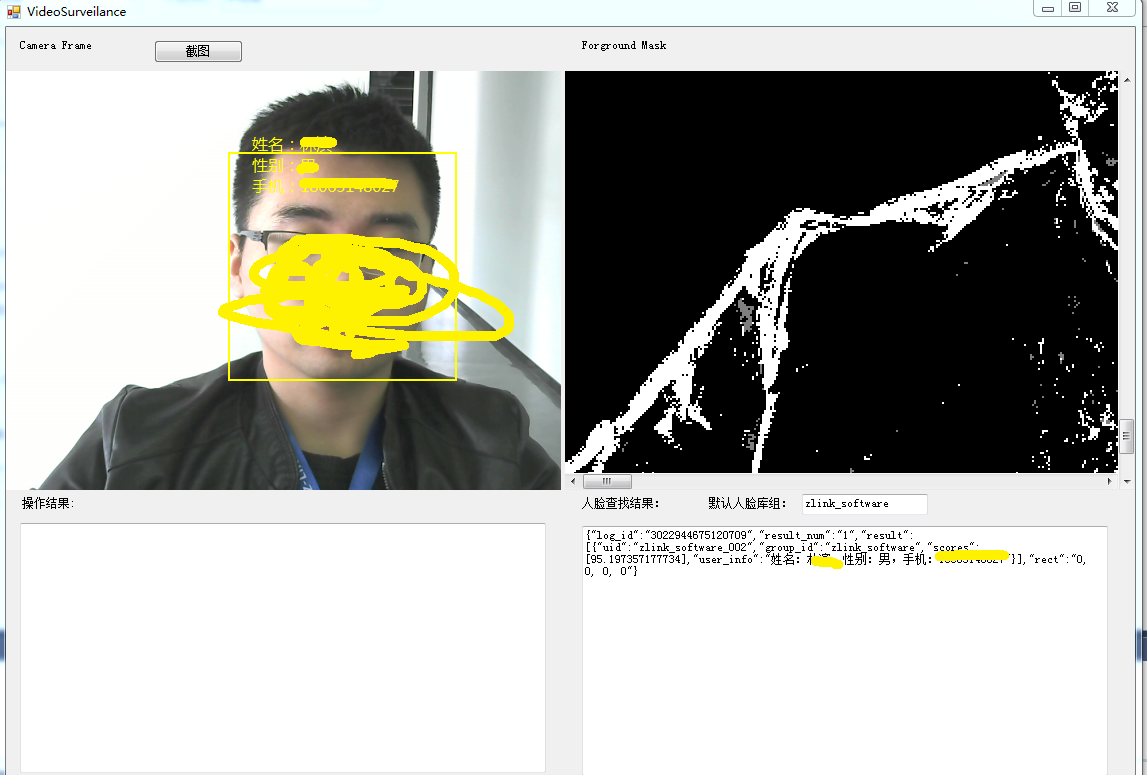
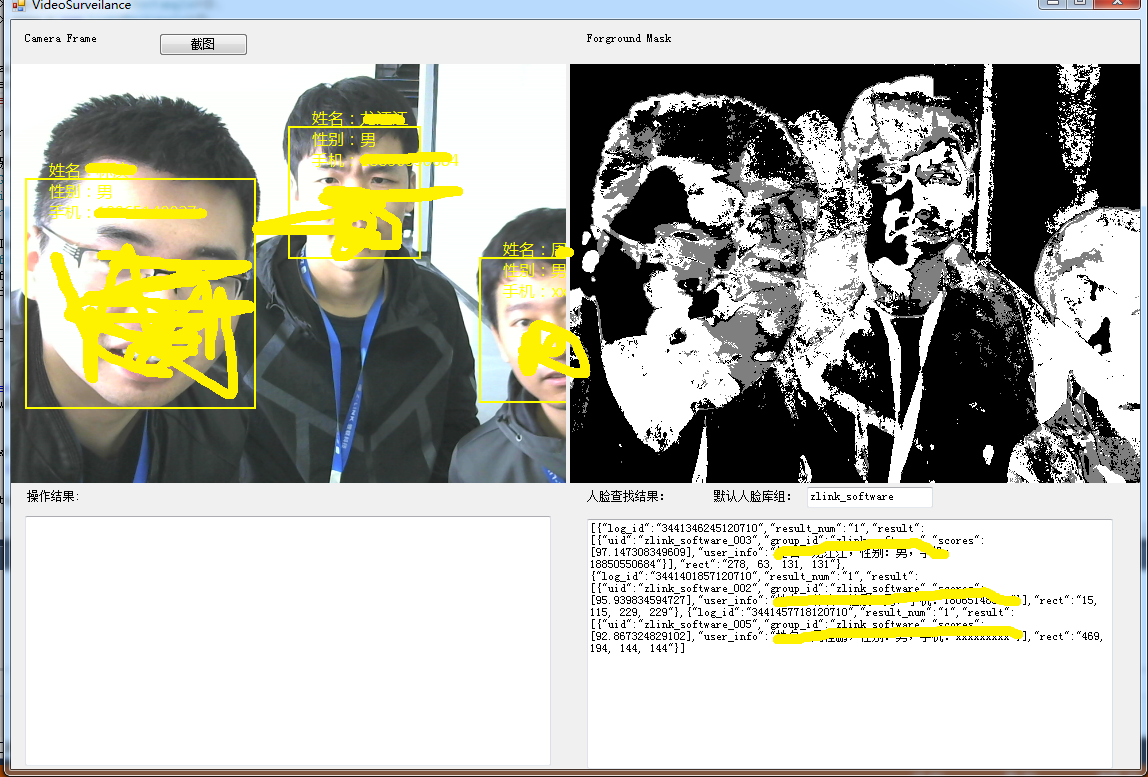
1、准备好摄像头,连接没问题就开始敲代码了。
2、在百度人脸库建立自己的人脸素材,这个要求要精准,比较适合就是员工的工牌相片,就是一寸或者两寸的照片那种。
详细方法 百度提供SDK 已经有了,就不多作介绍了。其中 自定义的 Uid(用户id,用于唯一码)、group (人才组)、userInfo(用户信息,作为人脸识别返回信息显示)比较关键。
sdk 下载地址:http://ai.baidu.com/sdk,下载完成将如图中 dll 引用到自己的类库中。
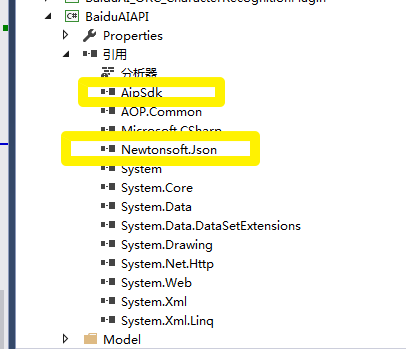
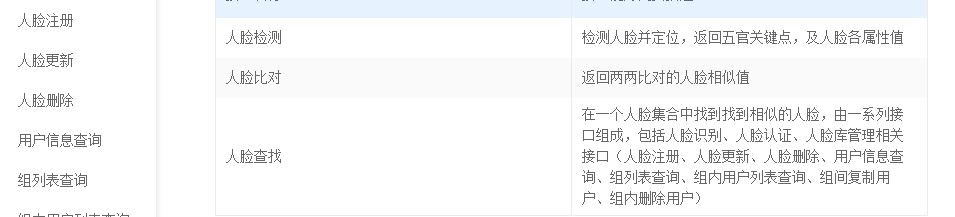
以下方法是我简单改造过了。
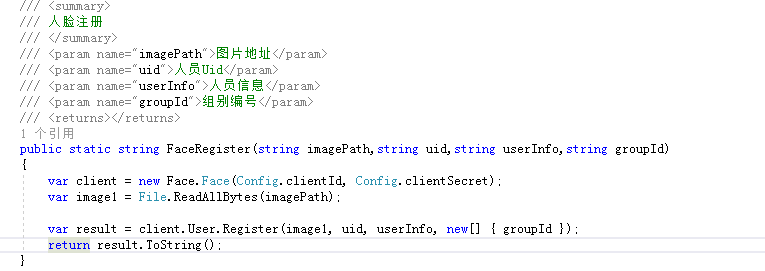
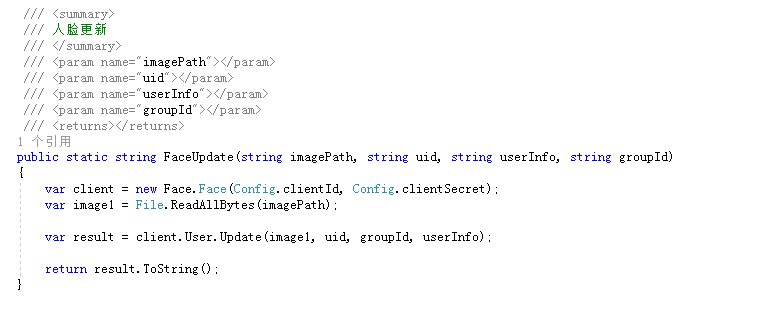
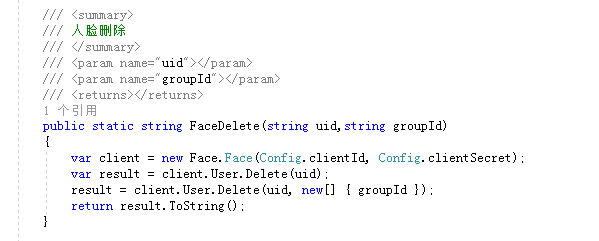
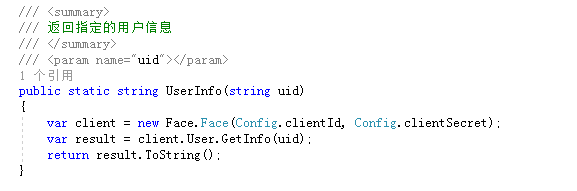
我做了一个简单的人脸库添加 工具,可以进行简单人脸库操作
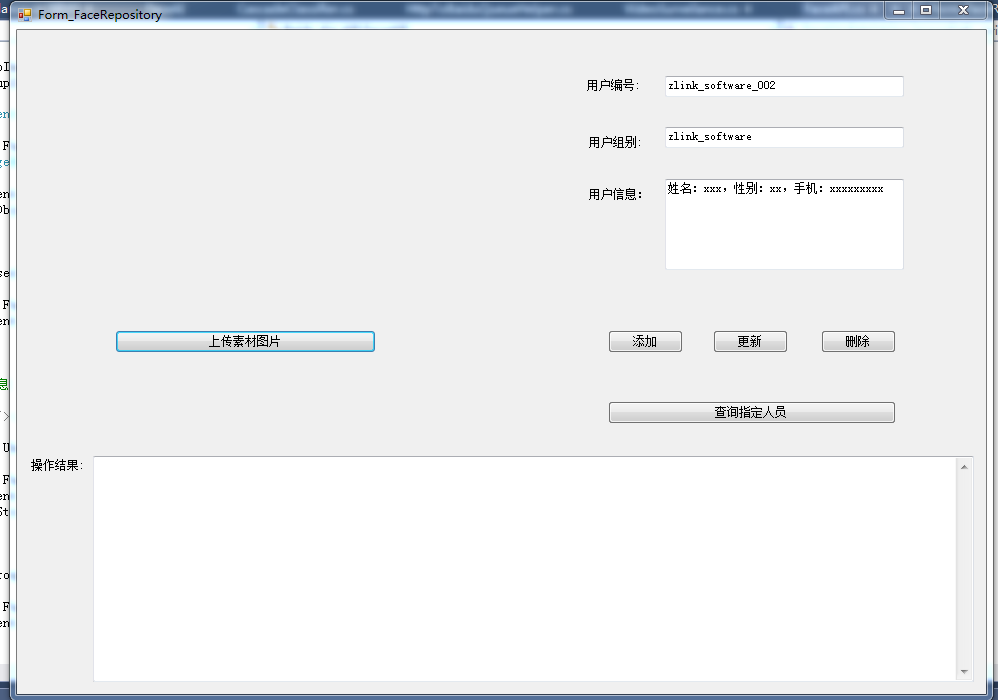
3、选择VideoSurveilance 做改造,上代码。
其中
//----------------------------------------------------------------------------
// Copyright (C) 2004-2017 by EMGU Corporation. All rights reserved.
//----------------------------------------------------------------------------
using System;
using System.Collections.Generic;
using System.ComponentModel;
using System.Data;
using System.Drawing;
using System.Text;
using System.Windows.Forms;
using Emgu.CV;
using Emgu.CV.Cvb;
using Emgu.CV.UI;
using Emgu.CV.CvEnum;
using Emgu.CV.Structure;
using Emgu.CV.VideoSurveillance;
using FaceDetection;
using Emgu.CV.Cuda;
using AOP.Common;
using System.Drawing.Imaging;
using Baidu.Aip.API;
using System.Threading;
using BaiduAIAPI.Model;
namespace VideoSurveilance
{
public partial class VideoSurveilance : Form
{
private static VideoCapture _cameraCapture;
private static BackgroundSubtractor _fgDetector;
private static Emgu.CV.Cvb.CvBlobDetector _blobDetector;
private static Emgu.CV.Cvb.CvTracks _tracker;
private static Queue<ImageModel> FacIdentifyQueue = new Queue<ImageModel>();
public Image faceImage;
Thread t1;
public VideoSurveilance()
{
InitializeComponent();
Run();
}
void Run()
{
try
{
_cameraCapture = new VideoCapture();
}
catch (Exception e)
{
MessageBox.Show(e.Message);
return;
}
_fgDetector = new Emgu.CV.VideoSurveillance.BackgroundSubtractorMOG2();
_blobDetector = new CvBlobDetector();
_tracker = new CvTracks();
Application.Idle += ProcessFrame;
}
void ProcessFrame(object sender, EventArgs e)
{
Mat frame = _cameraCapture.QueryFrame();
Mat smoothedFrame = new Mat();
CvInvoke.GaussianBlur(frame, smoothedFrame, new Size(3, 3), 1); //filter out noises
//frame._SmoothGaussian(3);
#region use the BG/FG detector to find the forground mask
Mat forgroundMask = new Mat();
_fgDetector.Apply(smoothedFrame, forgroundMask);
#endregion
CvBlobs blobs = new CvBlobs();
_blobDetector.Detect(forgroundMask.ToImage<Gray, byte>(), blobs);
blobs.FilterByArea(100, int.MaxValue);
float scale = (frame.Width + frame.Width) / 2.0f;
_tracker.Update(blobs, 0.01 * scale, 5, 5);
long detectionTime;
List<Rectangle> faces = new List<Rectangle>();
List<Rectangle> eyes = new List<Rectangle>();
IImage image = (IImage)frame;//这一步是重点
faceImage = frame.Bitmap;
DetectFace.Detect(image
, "haarcascade_frontalface_default.xml", "haarcascade_eye.xml",
faces, eyes,
out detectionTime);
#region 多人识别
Graphics g1 = Graphics.FromImage(frame.Bitmap);
List<FaceIdentifyModel> tempList = new List<FaceIdentifyModel>();
foreach (Rectangle face in faces)
{
Image rectImage1 = ImageHelper.CaptureImage(frame.Bitmap, face);// 自己封装的方法,通过大图截取矩形框的人脸图片,返回Image 对象
FaceIdentifyModel MoreIdentifyInfo = FaceAPI.FaceIdentify(rectImage1, tb_Group.Text.Trim(), 1, 1);
MoreIdentifyInfo.rect = face;
tempList.Add(MoreIdentifyInfo);
}
Color color_of_pen1 = Color.Gray;
color_of_pen1 = Color.Yellow;
Pen pen1 = new Pen(color_of_pen1, 2.0f);
Font font1 = new Font("微软雅黑", 16, GraphicsUnit.Pixel);
SolidBrush drawBrush1 = new SolidBrush(Color.Yellow);
tb_Identify.Text = tempList.ToJson();
foreach (var t in tempList)
{
g1.DrawRectangle(pen1, t.rect);
if (t.result != null)
{
g1.DrawString(t.result[0].user_info.Replace(",", "\r\n"), font1, drawBrush1, new Point(t.rect.X + 20, t.rect.Y - 20));
}
125 }
#endregion
imageBox1.Image = frame;
imageBox2.Image = forgroundMask;
}
private void btn_Screenshot_Click(object sender, EventArgs e)
{
if (faceImage != null)
{
System.Drawing.Image ResourceImage = faceImage;
string fileDir = System.Environment.CurrentDirectory + "\\Snapshot\\";
FileHelper.CreateDir(fileDir);
string filePath = fileDir + DateTime.Now.ToString("yyyyMMddHHmmss") + ".png";
ResourceImage.Save(filePath);
MessageBox.Show("保存成功!" + filePath);
}
}
}
}
核心代码介绍
获取人脸矩形框,对应的xml 文件要放在根目录下(winform就是 在bin文件夹中)
foreach (Rectangle face in faces) 对它进行动态获取人脸,在视频中画出来就可以了 // 调用百度人脸识别接口,该方法 SDK 已经有了,我做了一些简单的封装,就是把截取到的矩形头像发送给百度去识别,这个识别是基于自己在百度建立的人脸库
FaceIdentifyModel MoreIdentifyInfo = FaceAPI.FaceIdentify(rectImage1, tb_Group.Text.Trim(), 1, 1);//人脸识别 一个人的识别效果比较好
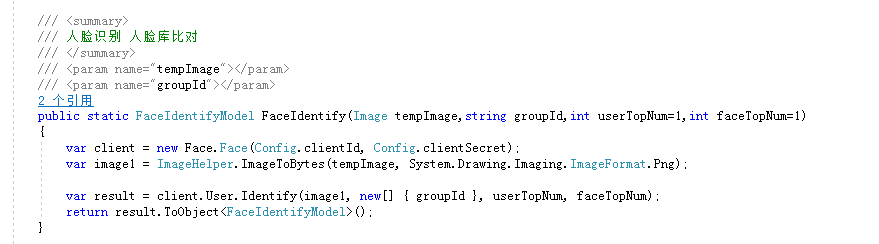
完成上述工作,人脸识别就完成了,测试过,只要人脸库中的素材清晰,识别基本在99% 左右。
原文: http://www.cnblogs.com/linbin524/p/linbin524.html
