微服务里一个重要的概念就是服务注册与发现技术,当你有一个新的服务运行后,我们的服务中心可以感知你,然后把加添加到服务列表里,然后当你死掉后,会从服务中心把你移除,而你作为一个服务,对其它服务公开的只是服务名称,而不是最终的服务地址URL,这对于云平台,容器化架构来说是非常重要的!
- 安装单独的Eureka服务(server)
- 服务注册-aspnetcore建立Eureka客户端(client)
- 服务发现-实现服务与服务的调用
一 安装单独的Eureka服务
- 安装tomcat,到apache官网http://tomcat.apache.org 下载tomcat
- 下载Eureka,可以到http://mvnrepository.com/artifact/com.netflix.eureka/eureka-server 选择一下版本下载
- 配置端口,默认是8080,tomcat\webapps\eureka\WEB-INF\classes\eureka-client.properties
- 重启tomcat服务即可
二 aspnetcore建立Eureka客户端(client)
- nuget添加包包Pivotal.Discovery.Client
- 在startup.cs里添加客户端的自动发现代码(相对于eureka是客户端,事实上它是微服务里的一种服务)
- program里添加对某个端口的监听
- 将EurekaServer的地址添加到appsettings里
- 启动项目,然后去服务中心查看自己的新服务
在startup.cs里
public void ConfigureServices(IServiceCollection services)
{
services.AddDiscoveryClient(Configuration);
services.AddMvc();
} // This method gets called by the runtime. Use this method to configure the HTTP request pipeline.
public void Configure(IApplicationBuilder app, IHostingEnvironment env)
{ if (env.IsDevelopment())
{
app.UseDeveloperExceptionPage();
}
app.UseMvc();
app.UseDiscoveryClient();
}
program里添加对某个端口的监听
public static IWebHost BuildWebHost(string[] args) =>
WebHost.CreateDefaultBuilder(args)
.UseStartup<Startup>()
.UseUrls("http://*:8010")
.Build();
将EurekaServer的地址添加到appsettings里,其中8010是自己监听的端口,Order是自己的名称
"spring": {
"application": {
"name": "Order"
}
}, "eureka": {
"client": {
"serviceUrl": "http://localhost:8080/eureka/V2/",
"shouldFetchRegistry": false,
"shouldRegisterWithEureka": true
},
"instance": {
"port": 8010
}然后启动项目,在你的服务中心就可以看到新加的服务了(http://localhost:8080/eureka/),这就是服务的注册!
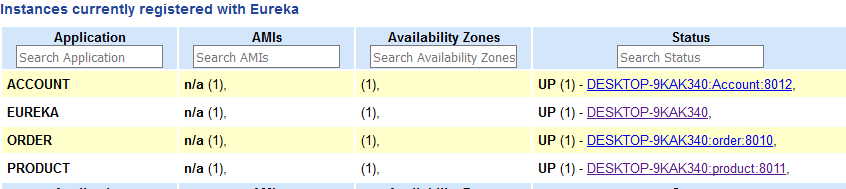
三 服务发现-实现服务与服务的调用
我们在某个微服务的项目里,可以调用其它的服务,这类似于一种请求链的过程,以后我们讲spring cloud里会说其它相关的技术
[HttpGet]
public IEnumerable<string> Get()
{
DiscoveryClient _discoveryClient = new DiscoveryClient(new EurekaClientConfig
{
EurekaServerServiceUrls = "http://localhost:8080/eureka/V2/",
ProxyHost = "http://localhost:8080/eureka/V2/",
ProxyPort = 8080,
}); //得到服务中心所有服务和它的Url地址
foreach (var item in _discoveryClient.Applications.GetRegisteredApplications())
yield return $"{item.Name}={item.Instances.FirstOrDefault().HomePageUrl}";
}页面显示的结果中我们看到了所有的服务,它的名称和它的URL,这种URL在容器化部署里是动态的,所以我们不能像原来那样,把它写死了,这也就是服务发现产生的原因!
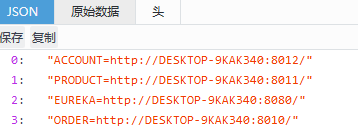
好了,今天对于服务注册与服务发现就说到这里,都是比较实干的东西!
原文地址: http://www.cnblogs.com/lori/p/7598058.html
